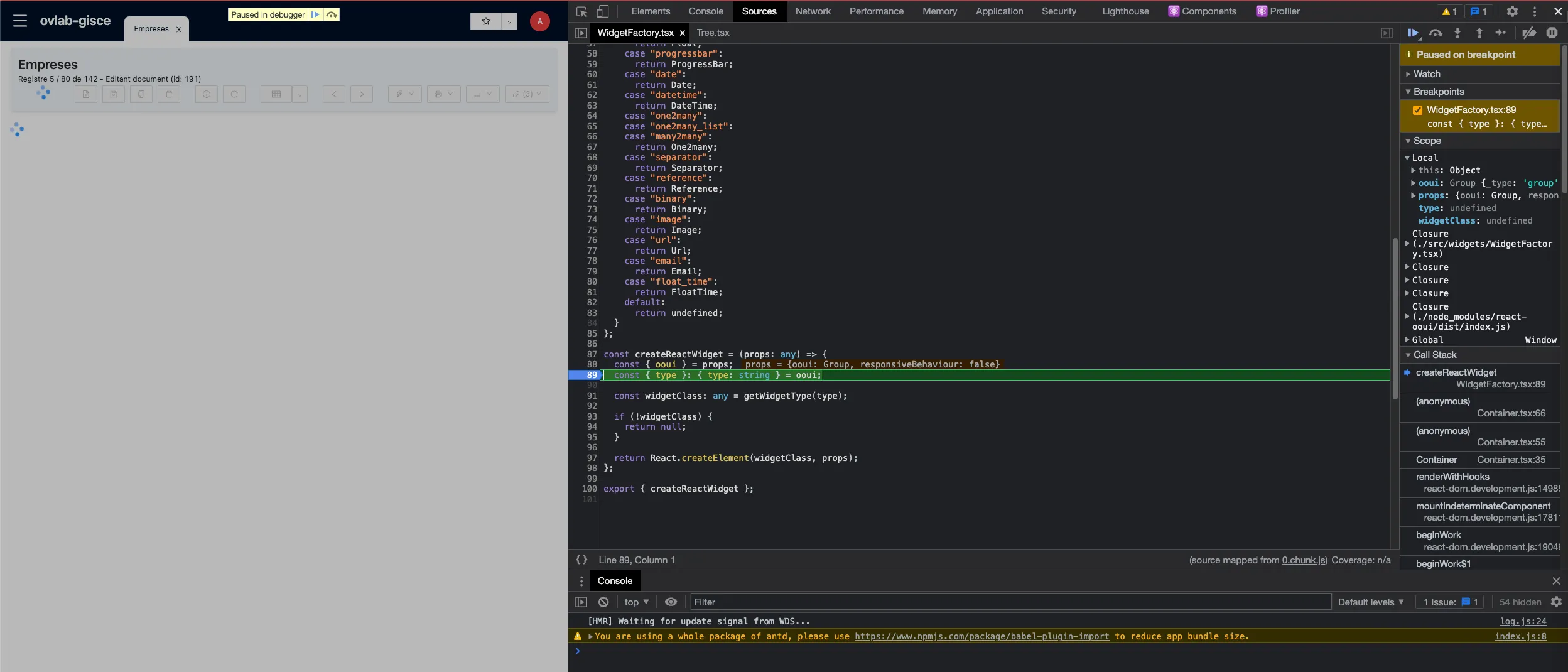Debugging
You can easily debug your TypeScript files using the Chrome inspector. Going into Sources tab, you can press Control + P or Command + P, to show the source file dialog:
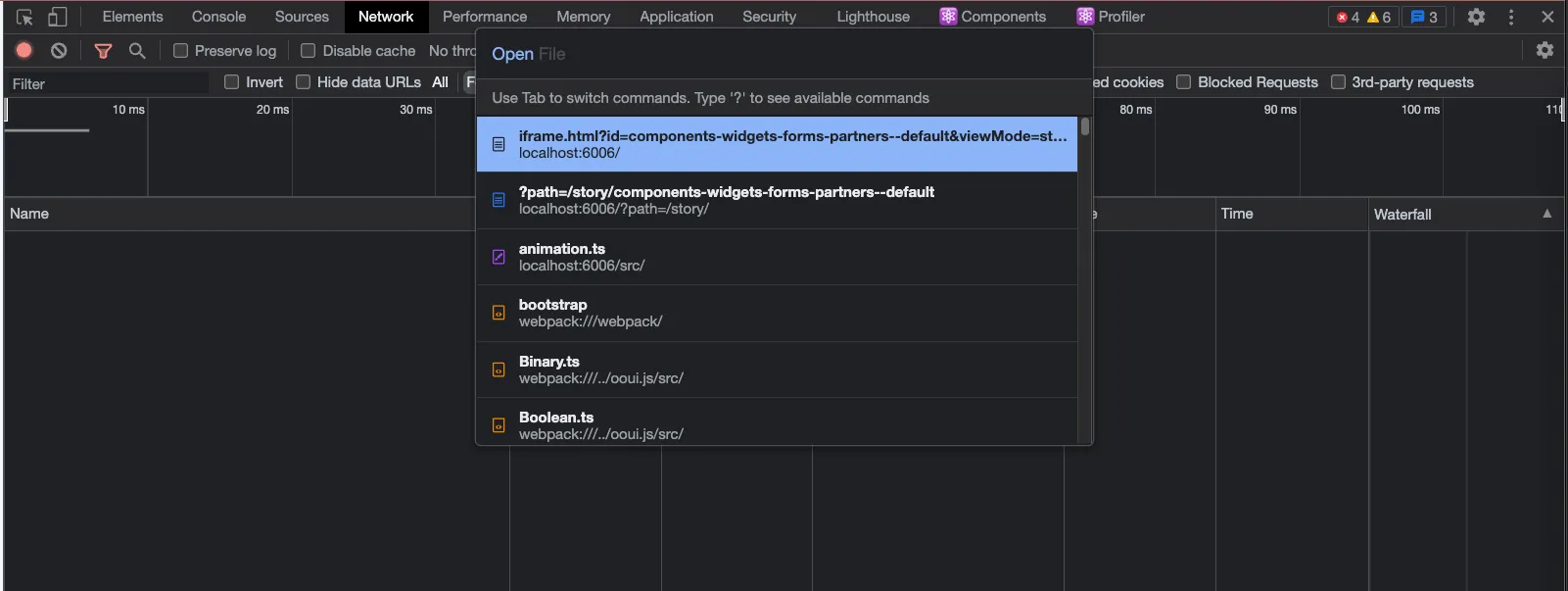
There you can enter which file you want to debug. From the webclient project, you should be able to select files belonging to webclient, react-ooui or ooui: